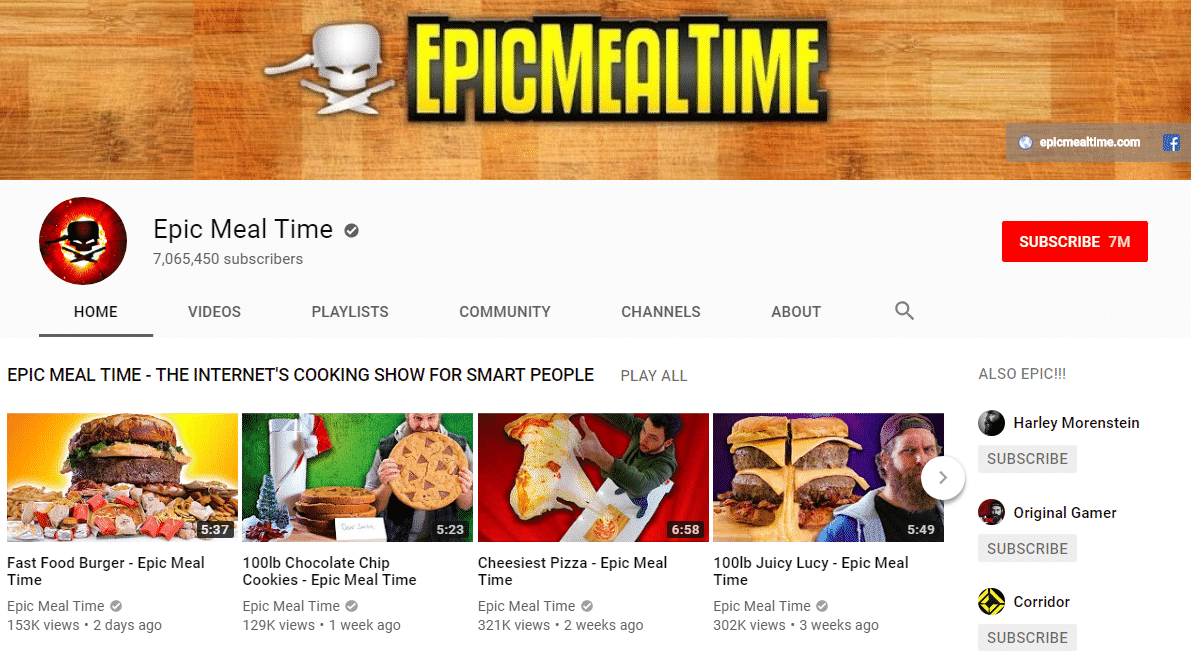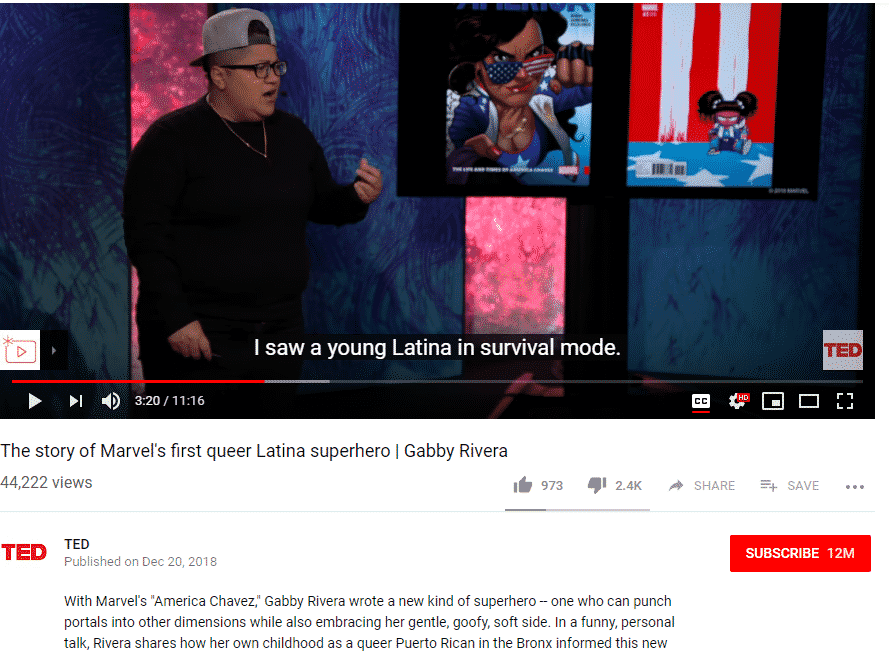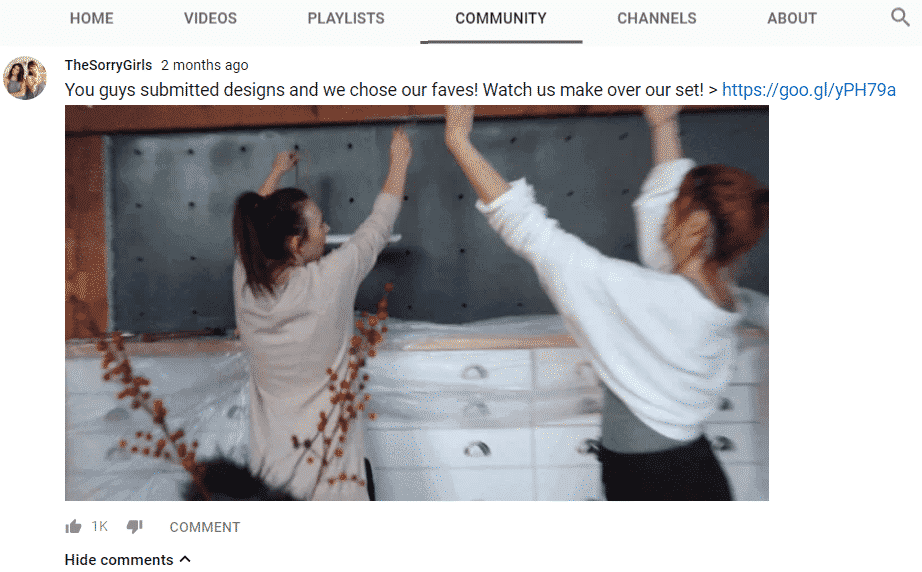If you are a video creator looking to make it big online, having a YouTube channel is always a good start. Building it, however, can be intimidating to some. To help you out, we break down the steps in creating and popularizing your channel.
Step 1: Conceptualizing your YouTube channel
Before building your YouTube channel, you need to have a clear idea of what it is going to actually be about. The essential questions you want to ask at this point are:
- Who is your audience?
- Why would they want to watch your videos?
- What kind of videos do you want to do, and can create consistently?
- What would you gain from the channel?
Once you answer these questions, you will have a rough channel idea to flesh out. More than anything, be sure to get into a niche which you know you can create content for with excitement and expertise.
Planning your production process
Studying your target audience closely will give you an idea of the video content they best respond to. Aside from their demographic information, look into their viewing habits. Visiting the channels they frequent is one way to get that information. You can also converse with them directly to get a better idea of their preferences.
Once you have a general plan for the channel and its content, assess how capable you are in getting it up and running. The first thing that you will likely consider here is equipment, with the basic ones being:
- Camera: Most smartphone cameras can now record high-quality video, making them a good starting option.
- Microphone: While you can use the camera microphone for most purposes, a standalone mic helps you get clearer audio in certain situations.
- Tripod: This will keep the camera steady when shooting and will also be useful for other tasks.
- Editing software: Various open source software available will suffice for basic editing tasks.
Depending on the specific options you choose, you can get your starting equipment for no more than a few hundred dollars, making it easy to start your channel right away.
You should also decide early on your channel’s release schedule. This will help you determine whether you have the time for production work. A twice-a-month schedule is a good starting point since you have enough room to polish your videos.
Step 2: Building your YouTube channel
A Google account is all you need to register and set up your channel. You can use a pre-existing account, but creating a dedicated one for the channel helps in later management. Once you have your account, create the channel as shown in this video:
Filling in your channel details
While channel setup involves only a few clicks, you should still think carefully about the details you add. Your channel name is the most important one to consider. Come up with a unique one that describes your channel. Opt for multi-word names to give you more leeway.
You also need to be smart when writing your channel description. Think about which details to include in it to give people an idea of what the channel is about. Write your description in a casual tone to better encourage people to read it.
Creating your YouTube channel art
Decking out your new channel with eye-catching channel art will draw more viewer interest to it. The essential ones to have are:
- Channel banner: This is the most prominent image people will see when they visit your channel. Use it to display your channel name:, publishing times, your face, and more.
- Channel icon: Since your icon will show up in places like the comments sections, use an image or logo that is recognizable even at a small size.
- Video thumbnails: Create a custom thumbnail template for your videos to ensure consistency and recognizability when they are displayed in the search results.
Follow the recommended sizes for each image to keep them optimized for viewing on different devices. You can also take some inspiration from channels like Epic Meal Time on how to present your channel art.
Step 3: Creating your videos
When creating your first video, use it to introduce people to your channel. Talk about what your channel is for in detail, including what your schedule is. Showing a sample of what people can expect also works to draw their interest. Use that first video to set up the overall style for your future uploads.
You would also want to upload a channel trailer alongside your intro video. The trailer is shown on your channel homepage and serves to get people subscribing. Tell them why the channel is worth following, like what popular DIY channel Make emphasizes in its trailer.
Enhancing your videos
Adding intros and outros is an effective way of enhancing your videos’ looks. The intro can be as simple as a title card showing your channel name, or you can go with a more elaborate opening, like the one shown in YouTuber Shartimus Prime’s videos.
With your video outros, don’t just end with a call to subscribe. Add links to other videos or playlists that are relevant to the current one. Use YouTube cards to better present these links and encourage people to click on them.
Optimizing your videos for mobile is also a must for increasing your viewership. Use different analytics tools to determine how much of your viewership comes from mobile devices. Once you have an idea of your mobile traffic, take a quick look at your channel and videos to see how you can enhance them for smaller screens.
Step 4: Attracting people to your channel
To get more people heading to your channel, you need to make your videos searchable. Do extensive keyword research to find out what terms people use when looking for videos like yours. Incorporate these search terms into different elements of your videos like:
- Titles: Add descriptive keywords to your titles to give people an idea of what the video is all about.
- Video description: Incorporate keywords into your video description in a way that feels natural for readers.
- Tags: Develop a detailed and consistent strategy to utilize your keywords effectively in your video and channel tags.
- Hashtags: Adding the relevant hashtags to your videos and channel descriptions is an effective way to ride trends.
By using the right keywords in these sections of your videos, you can improve their search rankings and entice people to click.
Another tactic to boost your videos’ rankings and encourage viewership is to buy YouTube signals. People become more interested in seeing a video if they see that it has many views, likes, and shares. Be sure to purchase your signals only from trusted providers to get good quality ones that will strengthen your videos’ position.
Encouraging people to watch more
Once people are watching your first videos, your next goal is getting them to check out your other content. Organizing everything into playlists helps encourage that, as it makes it easier for them to move to the next videos. Create different playlists for specific types of videos, like tutorials and reviews. Promote these playlists alongside individual videos to increase visibility.
Another trick to make your videos accessible to more viewers is to add subtitles and closed captions. This is handy if you are seeing some significant traffic coming from international viewers, like what TED Talks often gets.
The channel regularly uses the feature to help these viewers understand its content better.
Promoting your videos
When promoting your new YouTube channel, use different social media platforms. Follow your viewers to see which sites they are on and set up pages there. Share teasers, behind the scenes, and other updates on your pages to get them interested in visiting the channel.
JORDAN WHY NOT ZER0.2: https://t.co/W0fjkU6HMi via @YouTube
— Nightwing2303 (@Nightwing2303) January 6, 2019
You can also create videos exclusively for these social media platforms and then lead them back to your YouTube channel for more relevant videos. Encourage followers to share your video links with their peers to get more viewers.
Step: 5 Interacting with your YouTube channel followers
The last thing to remember when building your YouTube channel is that people are not only there to watch your videos. They often want to interact with you more to better appreciate your content.
Your videos’ comment section will the first place to engage your viewers. Thank them for their compliments and answer their questions. Be cordial and conversational in your responses to better welcome them to your channel.
Instead of replying just once, make the effort to have long and meaningful conversations in the comment section to lead them to your other videos. More comments also attract more engagements, increasing the popularity of your videos.
Fostering your viewer community
The Community Tab is another feature you can use for increasing viewer engagement. Since you can post images, links, and other content on it, it’s useful for giving more information to your audience than what was in your videos.
Don’t just limit the Community tab to discussions around your videos. Use it to feature your viewers and even get suggestions for your next content from them, like what popular DIY channel Sorry Girls does.
This endears you more to followers and gets them invested further in the channel.
Follow these steps and build a successful YouTube channel
Creating a booming YouTube channel often requires a large amount of work, but you can understand how it goes by breaking everything down into these steps:
- Conceptualization: Flesh out all the elements of your channel, like content type and schedule.
- Channel setup: Make your channel stand out by incorporating your branding into every element of it, from its name to its channel art.
- Video creation: Gain initial interest by crafting an engaging introductory video for your channel.
- Promotions: Optimize your videos’ different elements and promote them to make them discoverable and attract new viewers.
- Audience engagement: Converse with viewers in the comments section and get them invested in following the channel.
Follow these steps and you will be to a good start to making your YouTube channel a huge hit.
Date: January 11, 2019 / Categories: Explainer, Subscribers, / Author: Rich Drees