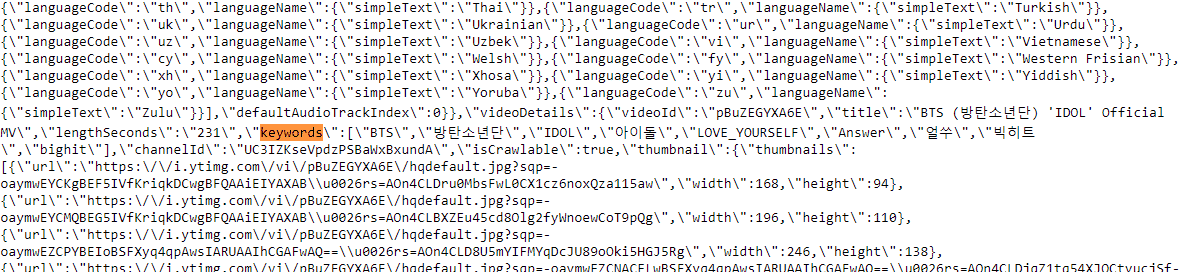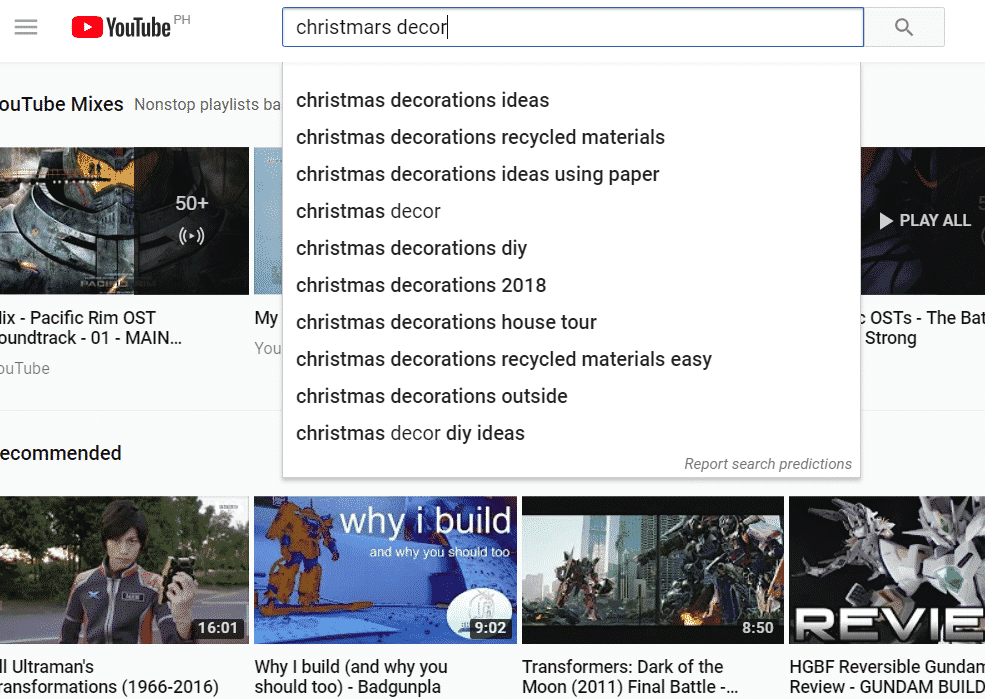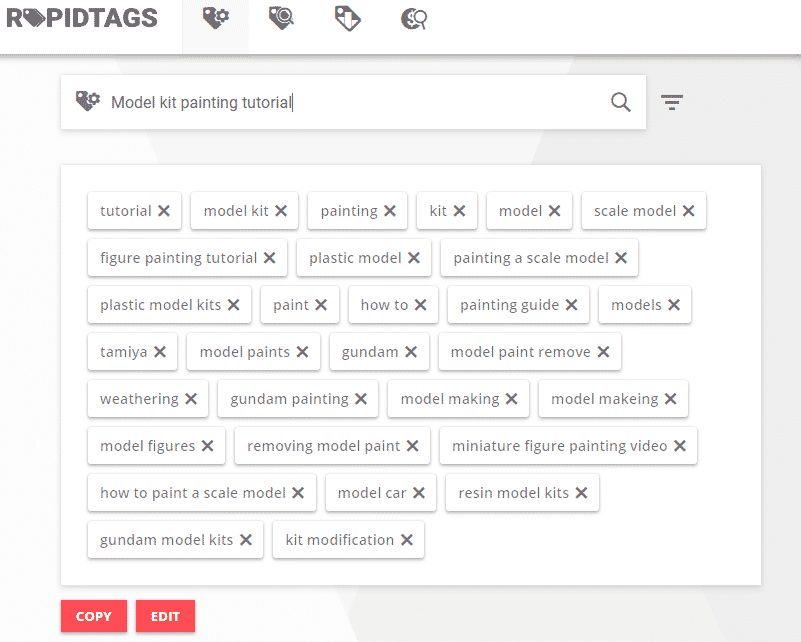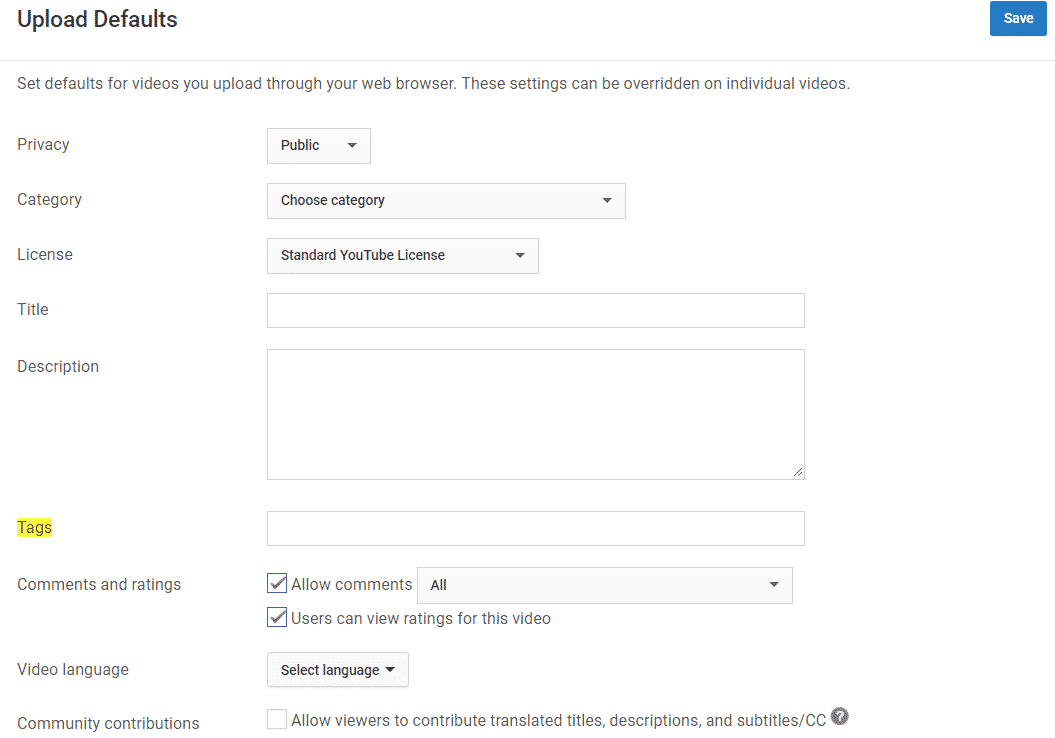Having the right YouTube tags for your videos helps make them easier to search online. Many YouTubers feel that finding and using these tags can be tedious work. To help you out, we prepared this short guide for tagging your videos effectively with tools and tips to get the work done.
Knowing what tags your competitors use
Knowing the tags your competitors use is a good strategy for improving your own tagging scheme. One useful tactic for finding that is by searching their videos’ source code. To do this using Google Chrome: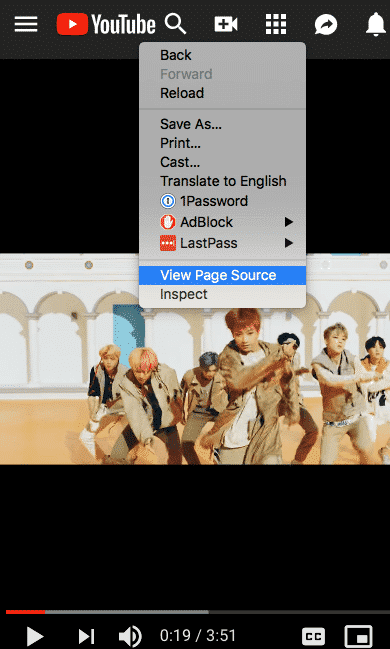
- Go to the video you want to study and right-click anywhere on the screen, but not on the video itself. Choose “View Page Source” in the menu which appears, it’s usually at the bottom.
- Once the page source screen pops up, you’ll want to quickly find the tags by doing a search rather than scrolling. Press Ctrl+F (CMD+F for Mac users) to open your search bar.
- Search for “Keywords” in the search bar.
- The list of words found right after “Keywords” are the tags the video creator manually put in.
Using the technique on Korean pop band BTS’ hit song “IDOL” reveals their SEO strategy for the song, with a mix of both Korean and English tags for their name and past hit songs.
This combination helped increase the video’s searchability, contributing to its rise as the most-viewed YouTube video.
Once you find your competitors’ video tags, don’t just copy and drop them into your own videos. Do a thorough analysis to find out which of these tags are indeed doing well in the searches. This will give you an idea of how they will likely affect your own video’s searchability.
Searching for the right YouTube tags
Randomly brainstorming possible video tags is pointless when there’s Google Trends. Unlike the more commonly used Keyword Planner tool, Trends displays the relative popularity of a search query instead of the volume of searches it gets. This gives you a better picture of people’s interest in the term over time.
Take advantage of that distinction and use Trends to find currently trending topics. The tool is able to display search terms that have a significant increase in popularity in the last 24 hours. The search term “Black Friday,” for example, saw a huge increase right when you’d expect it.
By using these terms for your video tags, you can ride the trend and make your videos more discoverable for that period. Take advantage of the “Related Search Queries” to find similar terms you can use.
Another great tool for finding relevant search terms is YouTube’s autocomplete function. By entering a general search term and letting autocomplete do its work, you can find several specific search phrases.
Since these phrases are what people use specifically within YouTube, you know that they will work for your videos.
Using YouTube tag and keywords generators
If you are looking for a quick way to generate possible search terms, YouTube tag generators like RapidTags are useful tools. All you need is to enter your video’s title or URL and the tool will generate possible tags. Even a short title can reveal dozens of tags.
You can even use these tag generators for competitor research by entering their video titles and finding out what tags are associated with their content.
One thing to remember when using generators is that they do not provide additional information about the tags. Use other tools to study these tags’ popularity and determine which ones to use for your videos.
Using your YouTube tags the right way
Once you have a selection of tags, it is a good idea to organize them for easier implementation. There are three different categories you want for your tags.
- Generic: The tags that relate to the main topic of your video. If you are making a series of similar videos, you will likely use these tags for all of them.
- Specific tags: These tags pertain to the specific content of a video. They are also typically found in your titles and description section.
- Compound tags: These are the tags that have multiple words. The title itself is often included, and you can add any phrase that describes your videos in detail.
When organizing your tags, list them in levels, with the generics at the top, followed by the more specific ones. This will give you a better idea of how the tags are related to each other.
Add your tags to the video the right way by entering the most relevant one first. This is because YouTube prioritizes the first tag when selecting and recommending videos. To decide on your tags’ order of relevance, think about which tags your audience is likely to use first when searching for your video. You might want to create several arrangements before deciding the best one to use.
Create a consistent tagging scheme for your video content by assigning default tags. These are the tags you add to specific groups of videos. Including these tags increases the likelihood that viewers will see the related videos in the Suggested Videos section of the one they are watching. YouTube lets you save default tags as part of your user preferences, and you can change them for specific videos later.
Broadening your tag list
People might not use exactly the same words as your tags when searching for your video. Ensure that they will still find it by taking possible variations of your tags into account. Even common misspellings can drive a lot of search traffic to your videos if you include them.
Another way to broaden your tags’ search coverage is by adding more multi-word phrases. These phrases give a more precise description of your content and are in line with the natural way people search on YouTube. The “tag tree” method devised by blogger and YouTube content creator Jessica Stansberry is one technique you can try for formulating multi-word tags.
Boosting your YouTube tags’ effectiveness
Just adding your tags is not enough to increase your videos’ searchability. To get the most out of these tags, you should incorporate them into your video descriptions and metadata. Don’t just add them at random and instead make sure that they’re properly integrated.
Your tags should add more information to your description, for instance. This way, people are more likely to read them when they appear in search results and be interested to watch.
It’s also essential that you routinely review your tag lists. Remember that the search interest for a given tag can vary from time to time. By updating your YouTube tags with currently trending ones, you keep your videos discoverable at any given time.
Making viewers familiar with your YouTube tags
When adding tags to your videos, you often choose the ones that you expect people to use when searching. By making your audience more aware of the tags, you can actually get them to do so.
One way to do this is by creating related playlists using a specific set of tags. The strategy increases the playlists’ searchability and the likelihood that they appear in the Suggested Videos section. This, in turn, helps people associate your content with the particular search terms.
Using your YouTube tags in external promotions for your videos and channel also works for the same purpose. When people see these terms associated with your content outside of YouTube, they recognize them more and eventually adopt them in their searches.
Get more views with YouTube tags
Finding and using the right YouTube tags will do wonders for your videos. Up your tag strategy by:
- Searching tags intelligently: Use tools like Google Trends and source code searches to find the tags that are being used by your viewers.
- Adding tags the right way: Organize your tags so that they describe your content clearly. Take advantage of variations to cover all possible search terms.
- Making your tags recognizable: Use your tags in prominent places on and off YouTube to make people familiar with them and use them for searches.
Use these tips along with other YouTube marketing tactics to attract views and make your videos a hit.
Date: November 30, 2018 / Categories: SEO, View Tactics, / Author: Rich Drees