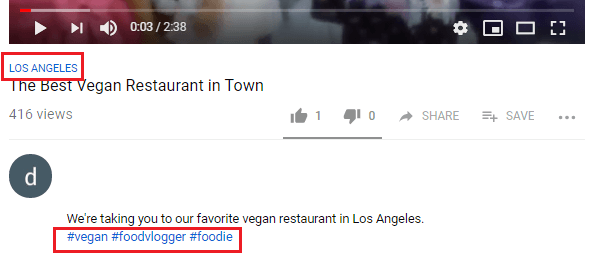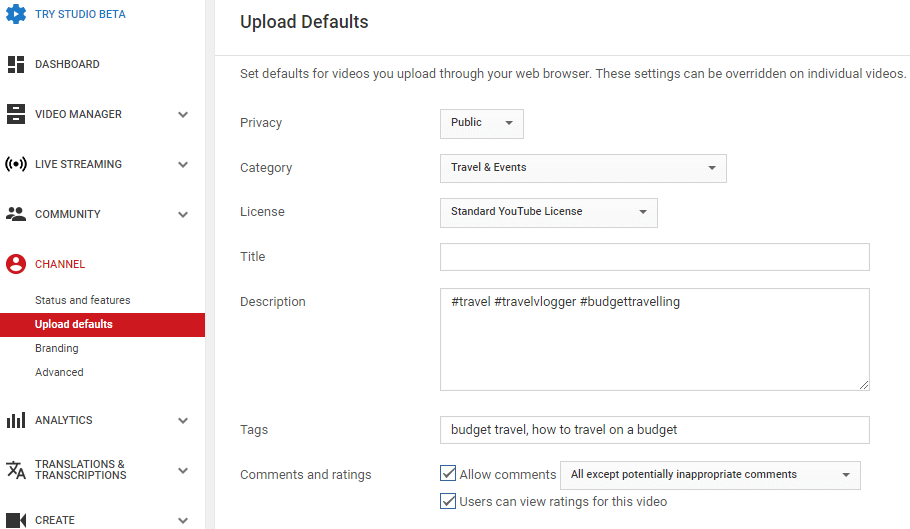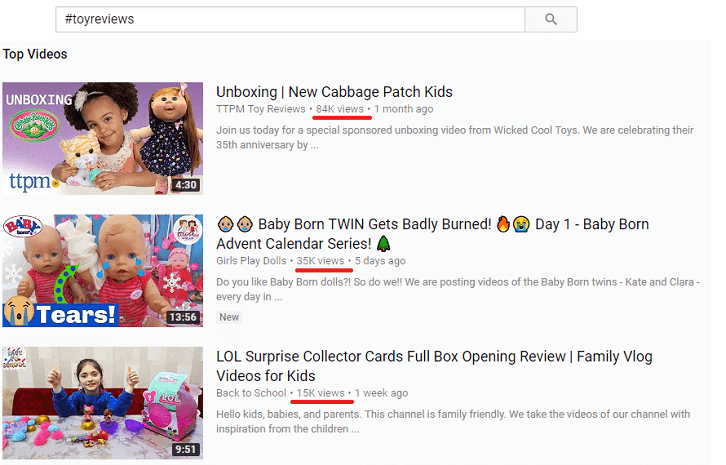YouTube has finally added hashtags as a new way for video creators to gain more views. This happened around the second quarter of 2018, almost 10 years since hashtags were introduced on Twitter. As they say, it’s better late than never.
While this is not exactly a feature, hashtags are optional and you can use them in your video titles and descriptions to help viewers find your videos. Here's more info: https://t.co/11m0Bfva5Y
— Team YouTube (@TeamYouTube) March 23, 2018
While this feature appears to be a simple update, and YouTube didn’t even make a big deal out of it, video creators are seeing its importance in shaping their marketing strategies. Read on to learn how YouTube hashtags work, and how you can use them to get more views.
YouTube hashtags: How they work
In some ways, YouTube hashtags are the same as other social media sites like Twitter and Instagram. They have to start with the pound symbol, and there shouldn’t be any spaces in between – #YouTubeHashtags are formatted the same as #TwitterHashtags.
However, there are important differences that you have to take note of. YouTube allows a maximum of 15 hashtags per video, but will only get the first three of those and place them above the video title.
Also, if you use more than 15 hashtags, YouTube will ignore all of them. Might as well use only three hashtags per video to be on the safe side. This is very different from Twitter and Instagram where you’ll get more exposure when you use more hashtags (Instagram allows as many as 30 hashtags). YouTube has this policy in place to keep viewers from abusive and misleading content.
Another important note is that the location on geo-tagged videos will override all of your hashtags.
Therefore, weigh carefully which tag you’d like to appear above the video title – the location or the hashtags. Lastly, YouTube hashtags are only available for the web and Android dashboards, but not on iOS. Of course, this could change anytime soon so stay posted.
Adding hashtags to videos
So how can you add hashtags to your YouTube videos? It’s as easy as adding descriptions and titles when uploading a video. Here are a few scenarios when adding YouTube hashtags, and what YouTube will do:
- Hashtags in the video description only: YouTube will place the first three above the video title.
- Hashtags in the video description and title: No hashtags will appear above the title, but the hashtag on the title will be hyperlinked.
- Geotagged videos with hashtags in the description: The location will override the hashtags above the video title.
- Geotagged videos with hashtags in the title: The location will appear above the title and the hashtag in the title will be hyperlinked.
In all scenarios above, all hashtags in the description will be hyperlinked and viewers can still click on them to see relevant videos. This is why YouTube recommends placing the hashtags on the video description.
If you want your old videos to do better, go back to them and add hashtags to increase their searchability. Just edit the video like you normally do and add the hashtags where you feel they’ll fit best. Going back to your old videos will improve your YouTube channel’s overall stats.
Setting default YouTube video hashtags
To make things easier in the future, you can add specific hashtags as defaults so that they will automatically be added every time you upload a video. To do this, follow these steps:
- Go to your channel dashboard and locate the “Channel” category on the side bar.
- Click on the dropdown to expand the “Channel” category, then select “Upload Defaults.”
- Add the hashtags to the title field or description.
You may also set other defaults such as YouTube tags, language, privacy, and category. Everytime you upload a new video, it will take on these defaults set on your channel. You can still change these settings when you edit a video.
YouTube hashtags: How to get more views
Now that you know how YouTube hashtags work, and how they are different from what you are used to on Instagram and Twitter, we can now develop strategies on how to use them to get more views.
- Use trending hashtags. You can search for trending hashtags and upload videos related to it, and of course, include the hashtags in your video. On Twitter, you can check out the left panel for trending topics. On Instagram, you can get an idea on how popular a hashtag is by typing it in the search box.
- Use one or two niche-specific hashtags on all of your videos, so when a user searches for that hashtag, your other videos will appear in the search results. This will keep the user on YouTube and increase your watch time.
- The way YouTube hashtags work, using niche-specific or even channel-specific hashtags, is the way to go. When people go to YouTube to learn how to bake a cake, for instance, they won’t settle for only one video. They will view other videos too. So if you place specific hashtags on all your videos such as #easybaking and #bakingrecipes, the user will click on those hashtags and they will see your videos in the search results.
- Cross promote on other social media platforms. Since you can only add up to three hashtags on YouTube, take advantage of the more lenient social media sites. Share your videos on Instagram, Twitter, and Facebook, and use the hashtags on the video, and add more.
I’m not sure that’s how the YouTube trending algorithm works. But tweeting that hashtag on twitter could definitely get it trending here.
— PTX Librarian 🎄 (@LisaSteiner_PTX) March 11, 2018
These YouTube hashtag tactics will get your videos more views. The key is to remember YouTube’s policy about misleading tags so you won’t get in trouble. As much as possible, be specific and use unique hashtags because if you use those that are very common, chances are that your videos will get buried on the search results.
Use YouTube hashtags to get more views
While it’s great that YouTube hashtags can makes your videos more searchable, it’s not enough that your videos appear in searches. The user must be convinced to choose your videos over dozens of others in the search results, and the number one factor is the number of views. Aside from this, YouTube places videos with the most views at the top of the search result, under “Top Videos.”
Therefore, it is important to create an impression on the viewers, and this can be done when you you buy YouTube views from reliable providers. There are providers who use bots and proxies, while there are those who use authentic YouTube accounts. Make sure to read our reviews to know which providers can give you real views.
Of course, more important than your hashtag strategy is your video content. Focus on creating original and interesting content that will convince viewers to subscribe to your channel and view more of your videos. All the hashtags in the world can not replace creating quality content which builds an audience.
Date: December 10, 2018 / Categories: Tips, View Tactics, / Author: Rich Drees