You want to make money on YouTube, but you’re here, because well, how does YouTube pay their creators? They’re a big, online conglomerate, and you want to be sure you get paid for the hard work you’re going to put into your channel. It’s important to be sure that you take the steps correctly, so read this article now to be sure you set up monetization properly and get the YouTube money that you’ve got coming!
Get paid by enabling monetization on YouTube first
YouTube has done what they can to help you get your payments as easily as possible. The first step to getting paid on YouTube is enabling your account for monetization:
- I would recommend checking YouTube’s current list of countries where monetization is an option. Don’t worry, they have a list of nearly 100 countries from all over the world!
- Join the YouTube Partner Program. You will have to agree to all of their terms of service, which are pretty basic as they cover things like not committing crimes.
 Now you’ll set up your Adsense account. The key to this setup is to be sure to select the option to use the ads on YouTube. If it’s already setup for your blog or website, be sure to add YouTube and it will be approved automatically.
Now you’ll set up your Adsense account. The key to this setup is to be sure to select the option to use the ads on YouTube. If it’s already setup for your blog or website, be sure to add YouTube and it will be approved automatically.- With the above steps taken care, of you will be sent to the Upload Defaults screen. Scroll down about halfway and look for the box called “Monetise with Ads.” Make sure it is selected.
- YouTube will then get you to verify that you own the copyright to all of the content you will be uploading, which also means that you can’t have someone else’s music playing in the background of your videos – even if you totally bought the album.
- This is a tip from me: Make sure that your videos are Advertiser Friendly. YouTube has established guidelines for this so that those who pay for advertising have some sort of assurance about the content they’ll be advertising next to.
Don’t forget the last part about joining the Partner Program: Their minimum activity requirements. You must have at least 1000 subscribers, and a minimum of 4000 watch hours in the last 12 months. If you can’t get your views up, use a YouTube views provider company to get you over the hump so that you can get into the program.
Choosing your YouTube Ads formats
From the Upload Defaults screen, you will be able to select the kinds of ads that you want shown on your YouTube videos. This is more about the format of the ad than the content of the ad as you’ll be selecting between:
 Sponsored Cards: This may be the most unique type of ad as it advertises products which may be relevant to your video. The cards are semi-transparent, appear for a few seconds and disappear. Viewers have the opportunity to click on the ‘i’ in the top-right corner of your videos if they want to see those cards again.
Sponsored Cards: This may be the most unique type of ad as it advertises products which may be relevant to your video. The cards are semi-transparent, appear for a few seconds and disappear. Viewers have the opportunity to click on the ‘i’ in the top-right corner of your videos if they want to see those cards again.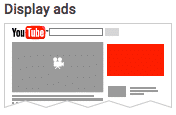 Display ads: These will appear to the right of your video and above the video suggestion list. They are, perhaps, the least obtrusive type of ad as they don’t appear on or before your video. They do, however, take up space where your videos can be suggested to play next. Be sure to have good YouTube End Cards in place if you use this ad type.
Display ads: These will appear to the right of your video and above the video suggestion list. They are, perhaps, the least obtrusive type of ad as they don’t appear on or before your video. They do, however, take up space where your videos can be suggested to play next. Be sure to have good YouTube End Cards in place if you use this ad type. Overlay ads: You will see these appear as clickable links along the bottom of your video, covering up your content. The advertiser decides if you get paid per view, or paid per click of the ad. They can be relatively intrusive as they cover up part of your content, and can drive viewers away from your video if they click the link.
Overlay ads: You will see these appear as clickable links along the bottom of your video, covering up your content. The advertiser decides if you get paid per view, or paid per click of the ad. They can be relatively intrusive as they cover up part of your content, and can drive viewers away from your video if they click the link. Skippable ads: These are the type of ads that pretty much everyone knows. They play for a minimum of five seconds before viewers can choose to skip them, and can appear at the beginning, middle, or end of your content. They’re fairly intrusive, but most YouTubers are used to them.
Skippable ads: These are the type of ads that pretty much everyone knows. They play for a minimum of five seconds before viewers can choose to skip them, and can appear at the beginning, middle, or end of your content. They’re fairly intrusive, but most YouTubers are used to them.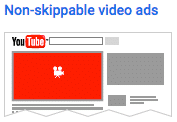 Non-skippable ads: These are the ads which play at the beginning of your video, but your viewers will be unable to skip it after five seconds. This type of ad is the most intrusive, but it guarantees you will get paid if your viewers sit through it. You need to have a dedicated audience before using this type of ad.
Non-skippable ads: These are the ads which play at the beginning of your video, but your viewers will be unable to skip it after five seconds. This type of ad is the most intrusive, but it guarantees you will get paid if your viewers sit through it. You need to have a dedicated audience before using this type of ad.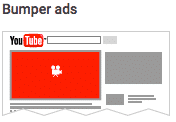 Bumper ads: These are another type of very common ad which plays before your video, usually between videos switching, last for six seconds, and can’t be skipped. They’re not terribly intrusive with their short play time.
Bumper ads: These are another type of very common ad which plays before your video, usually between videos switching, last for six seconds, and can’t be skipped. They’re not terribly intrusive with their short play time.- Midroll ads: If you choose to create long content, usually at least half an hour, you can have ads appear in the middle of your video. You must be sure that your content is high-value so that users continue watching through the ads, which are like the TV channel commercials they’re trying to avoid. That’s why I’m on YouTube, at least!
When you first start out, it doesn’t matter how many ad types you choose – you’ll still be making next to no money as most viewers skip ads, and only a small percentage of them are even shown ads to start with. Once you have your audience, and start getting income, you can make your first transfer of money to your account of choice.
How does YouTube pay you?
Google wants to make sure that there’s some sort of proper record of payment, and that things are verified for their own benefit. That means that you’ll need to confirm:
- The correct payee name and address for your account.
- Google will then verify your address by sending a PIN to your house through the mail. This can take two to four weeks, and won’t happen until you have at least $10 USD in your account.
- You will need this PIN to verify your address, and verify your account in the Account Information page. This must be done within four months of the PIN being sent to you.
Those steps will verify your account. You also have the option of sending an official document as proof of address in some countries, but come on – it’s your first piece of mail from YouTube!
Next up is to select the actual method of payment that they will use to transfer your earnings to you. The options are:
- Checks
- Electronic Funds Transfer (EFT)
- Single Euro Payments Area EFT
- Wire transfer
- Western Union Quick Cash
- Rapida
Those are the ways that your money can get to you once you have met all the thresholds above, now let’s look at frequency of paymeny.
When does YouTube pay their creators?
YouTube has detailed timelines for when your payments will be cleared. First, know that you won’t get paid anything at all unless you meet the $100 USD (or your local equivalent) minimum for payments. Second, you will be paid for the previous month, meaning that your payment in July will reflect your earnings in June. Here’s a simplified timeline for each payment type listed above:
- Checks: You check will be issued between the 21 – 26 of each month, and the check can take two to four weeks to be delivered to your address.
- EFT: Payments will be issued between the 21 – 26 of each month, and payment should get to you by the end of the month.
- Wire Transfer: The payment will be issued on the 21 – 26 of the month, and payment can take up to 15 days to get to your account.
- Western Union: Your Western Union account will get a payment between the 21 – 26 of every month, and you will have 60 days to pick it up or it will be returned.
- Rapida: Payments will be put in process between the 21 – 26 of each month, and it may take as long as 15 days for your money to arrive.
In short, your payment for the month of January should be in your hands by the first week of March after being issued February 21 – 26. If it hasn’t arrived, and you’re over the $100 minimum, it is time to contact your account representative.
Another thing to consider is that Google may ask you for your tax details, but this depends on your location. These details will be asked for in your Adsense account.
How to get paid by YouTube
Once you put in all the work of getting your youTube channel up, creating great videos, and earning some money, you had better be sure that you have done the following correctly:
- Enable monetization through the YouTube Partner Program and AdSense.
- Choose the type of ads that you’ll allow to display on your videos.
- Select the type of payment method YouTube will use to transfer money to you.
- Meet their Advertiser Friendly Guidelines, and make at least $100 USD in a month to get your payout.
You have to complete all of those steps or you won’t get paid! Be sure to review each step in the article above, have a great YouTube marketing plan in place, and you will build your channel into something you can earn a real income from! You’ll be making a video like this soon:
Date: December 6, 2018 / Categories: Explainer, YouTube, / Author: Rich Drees