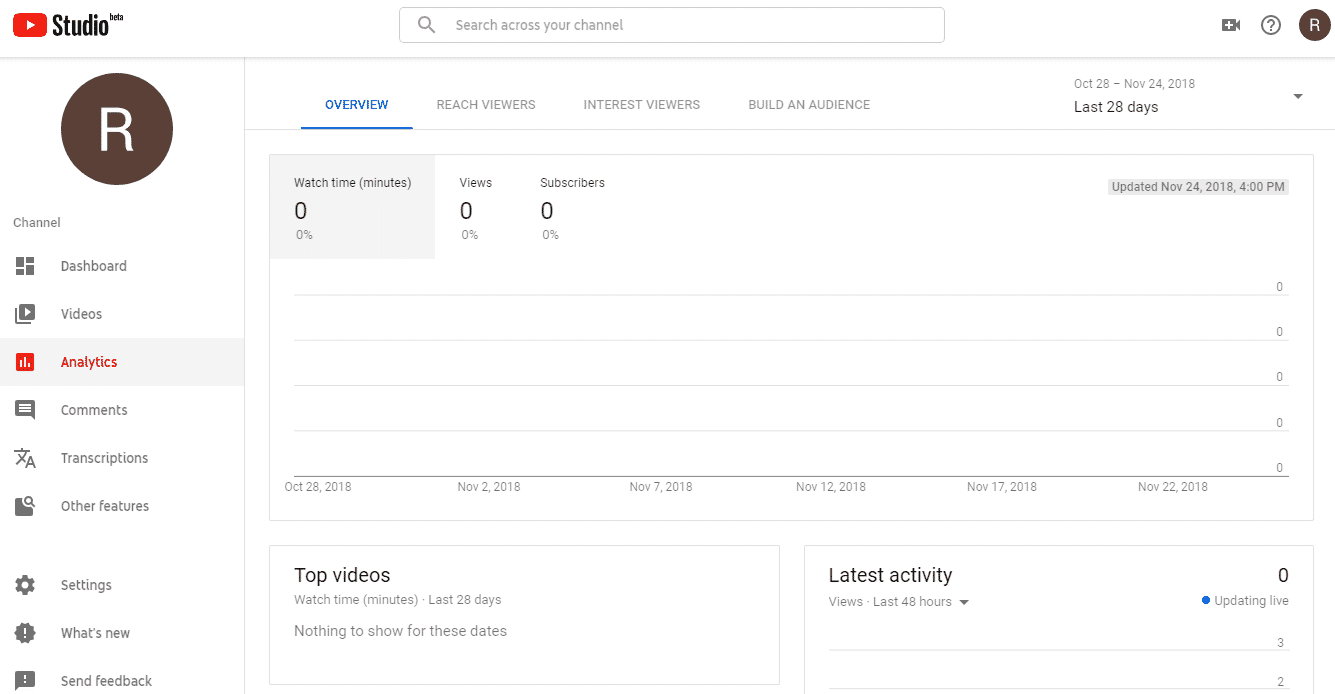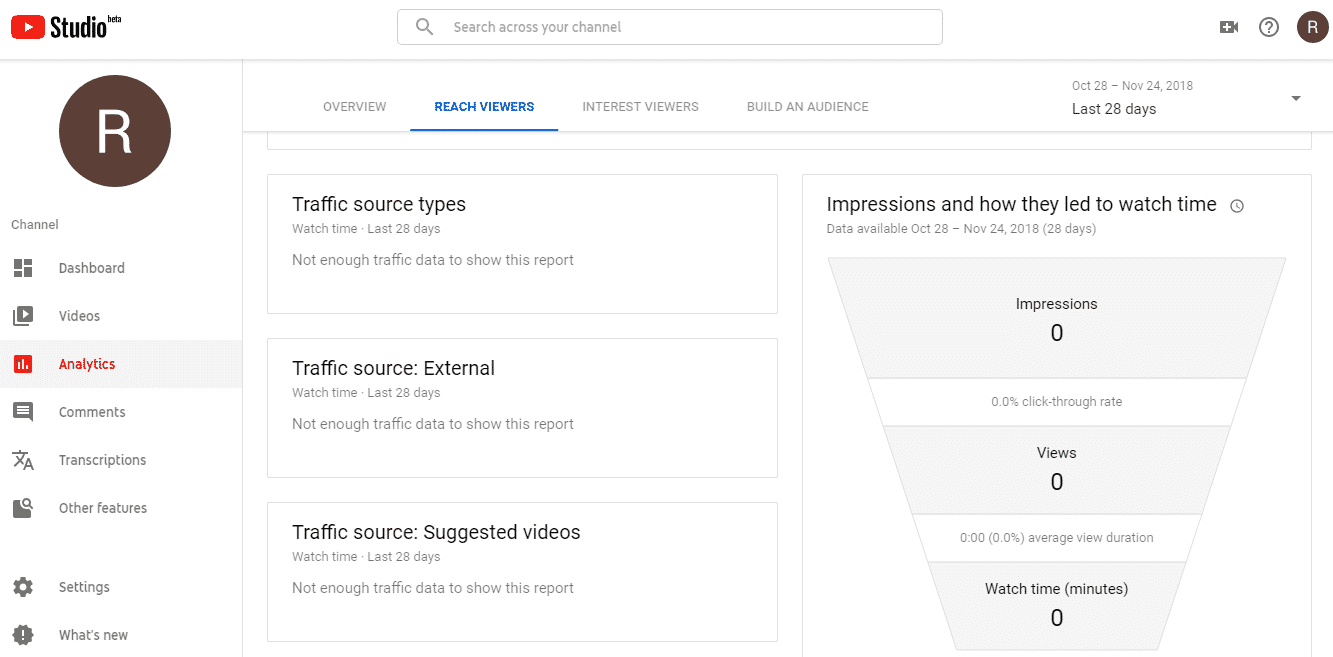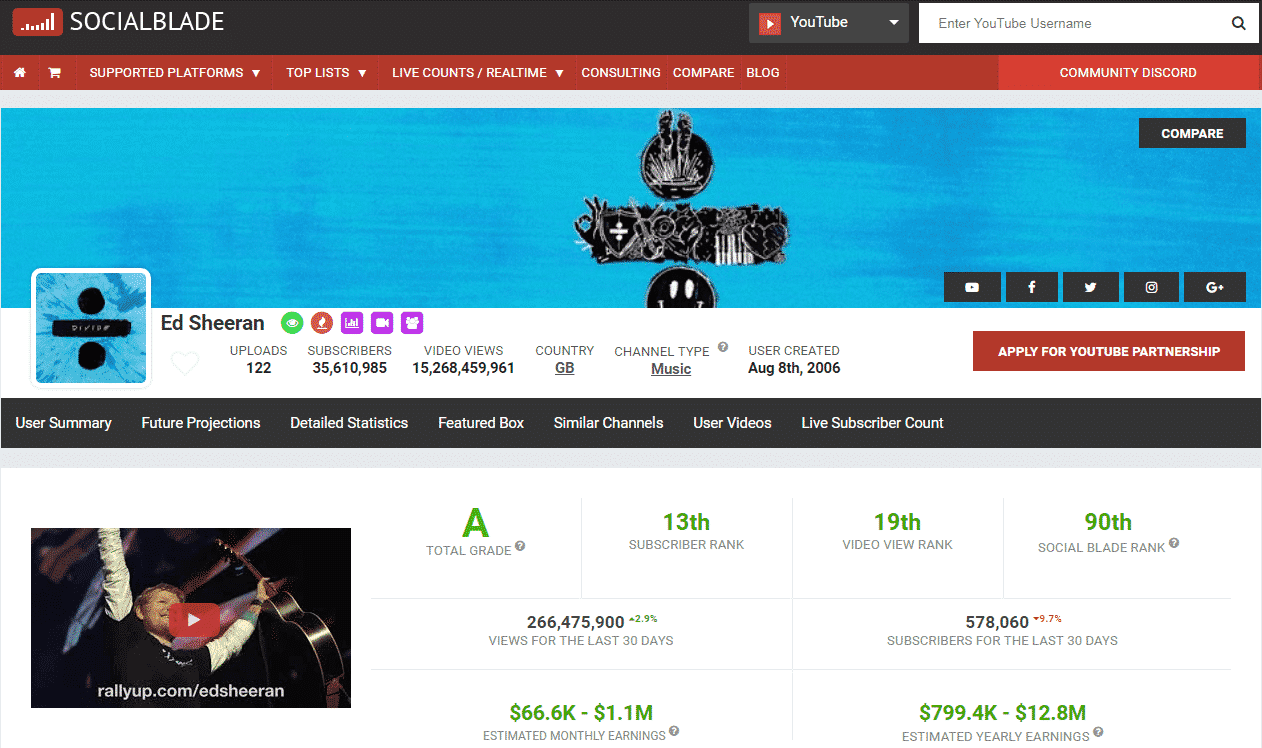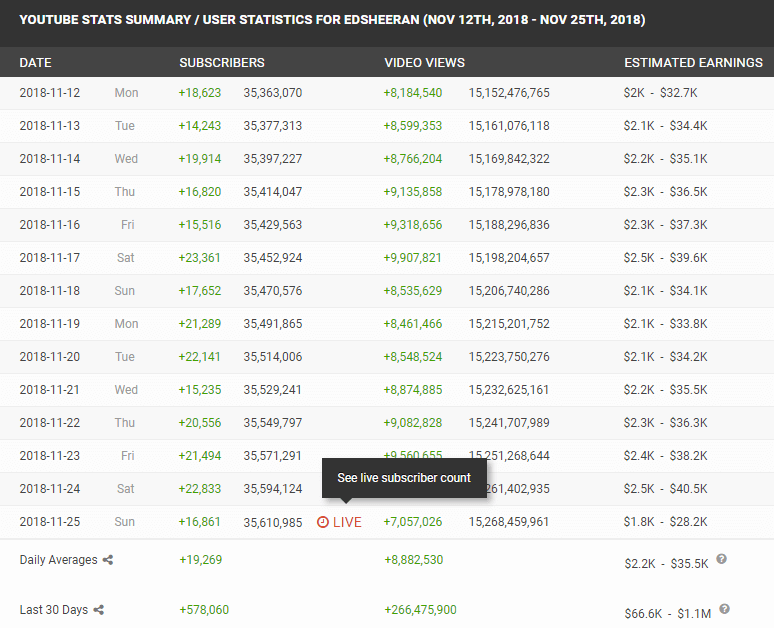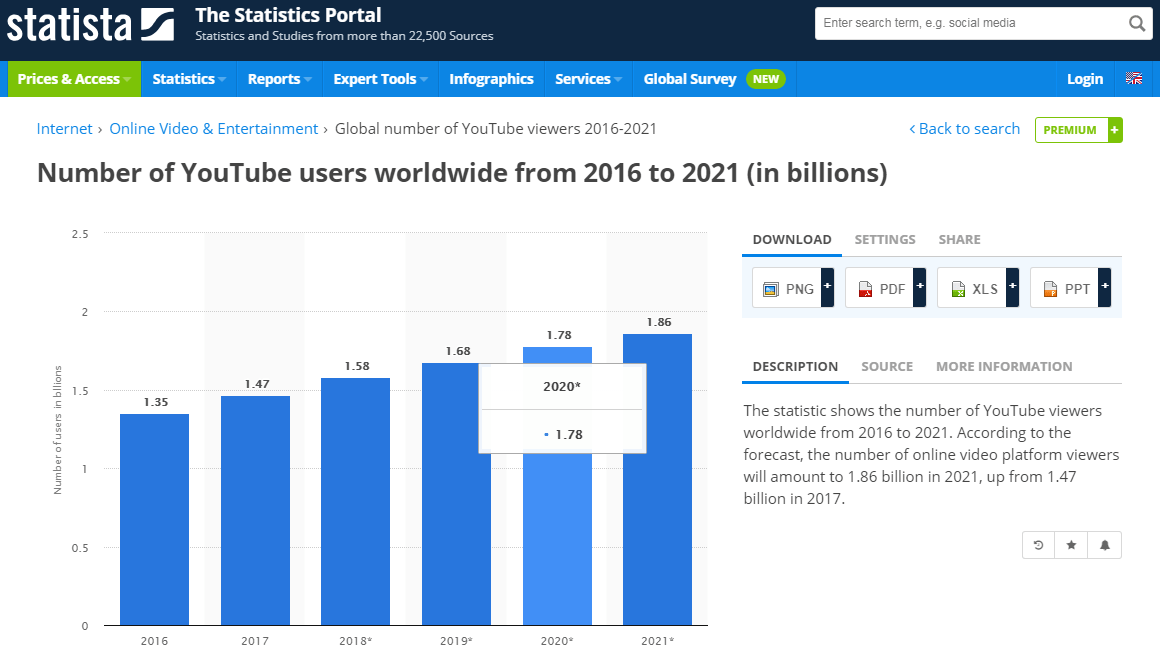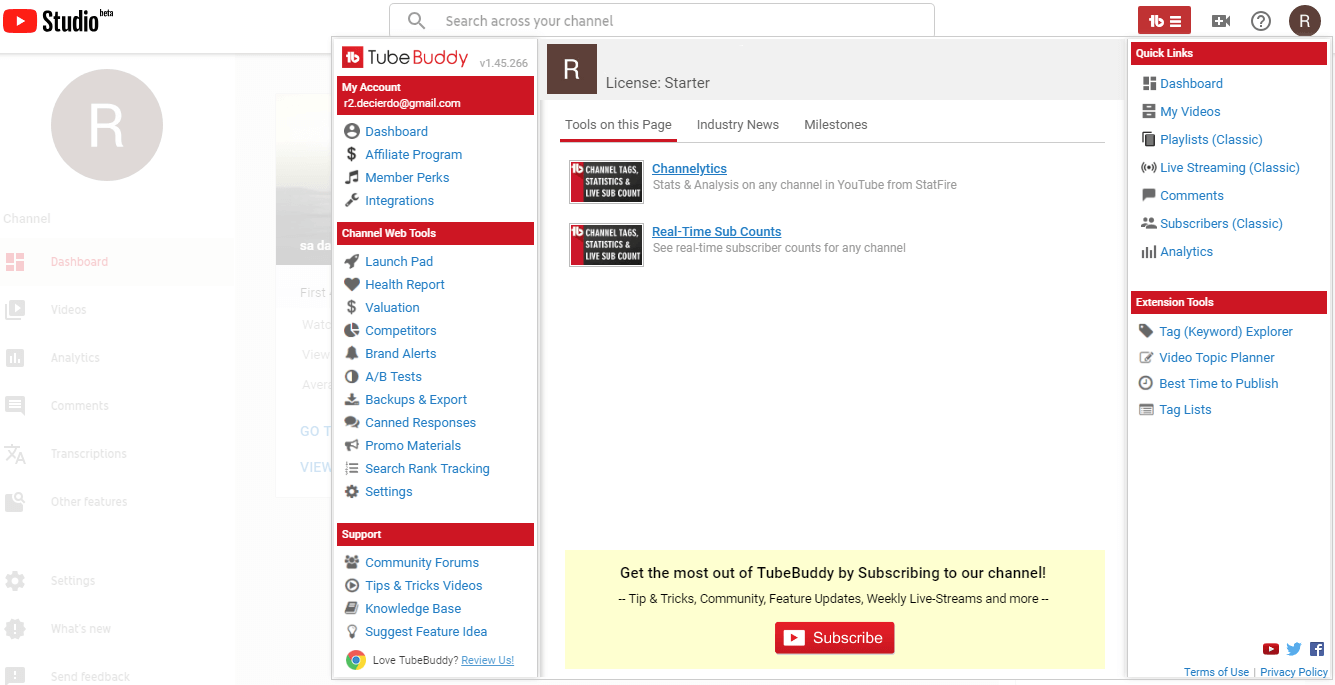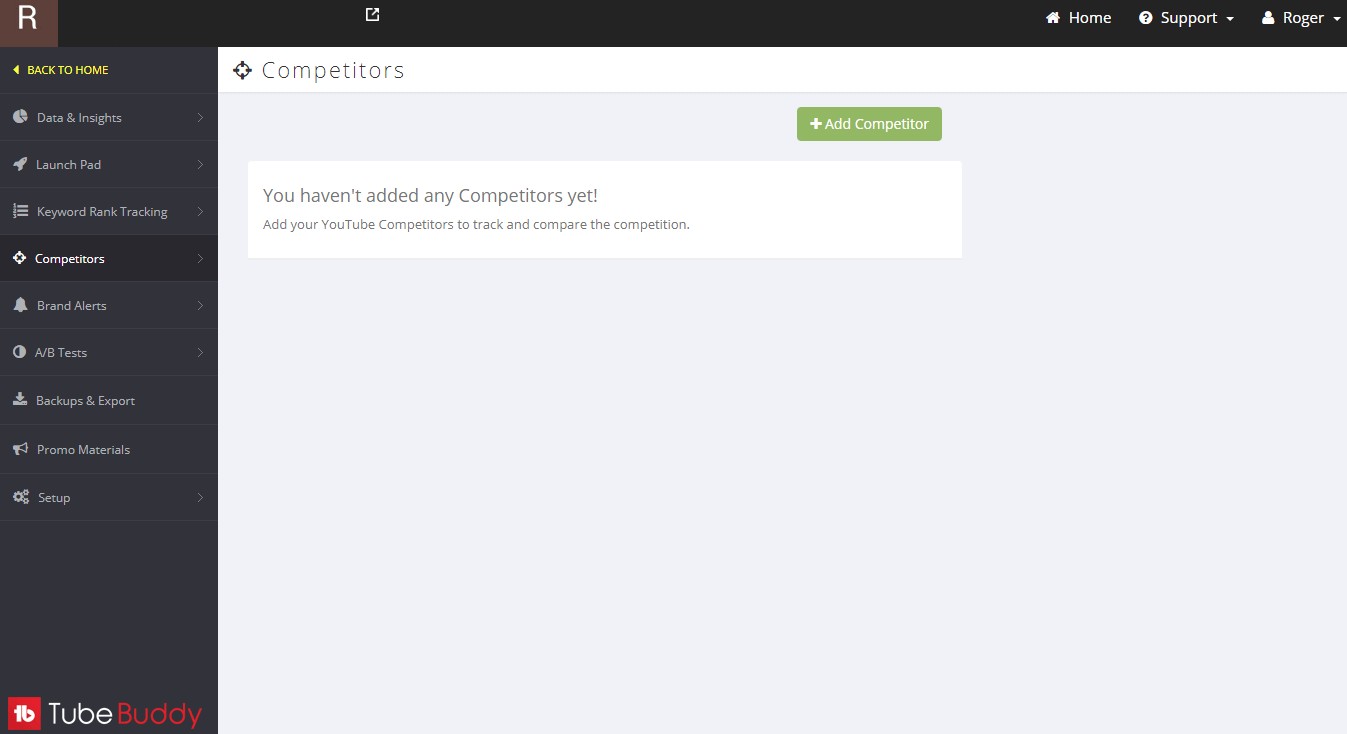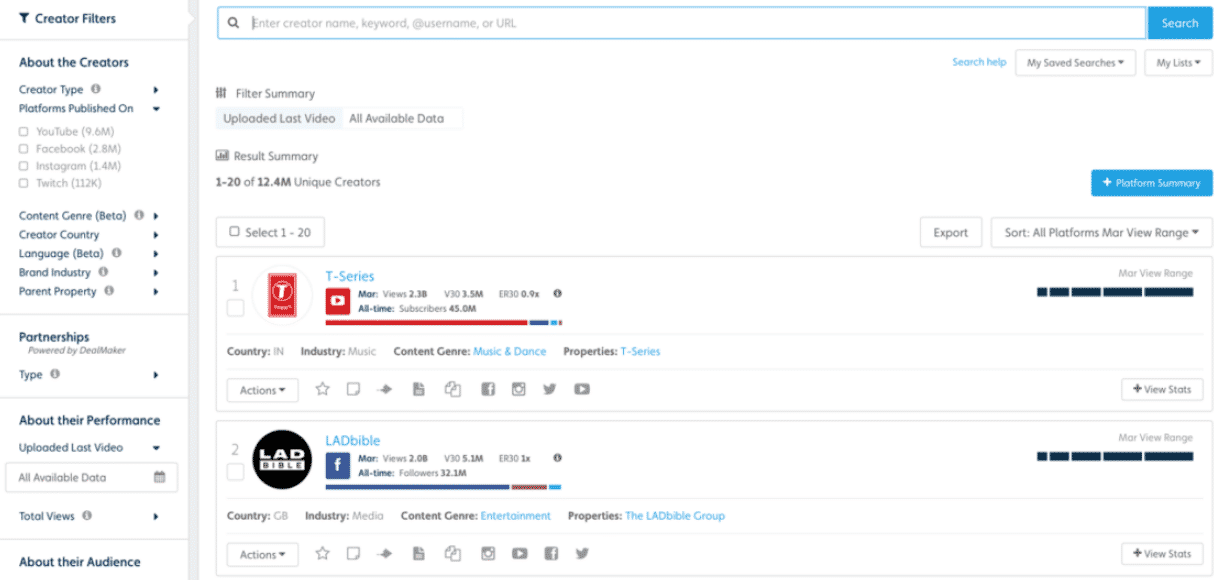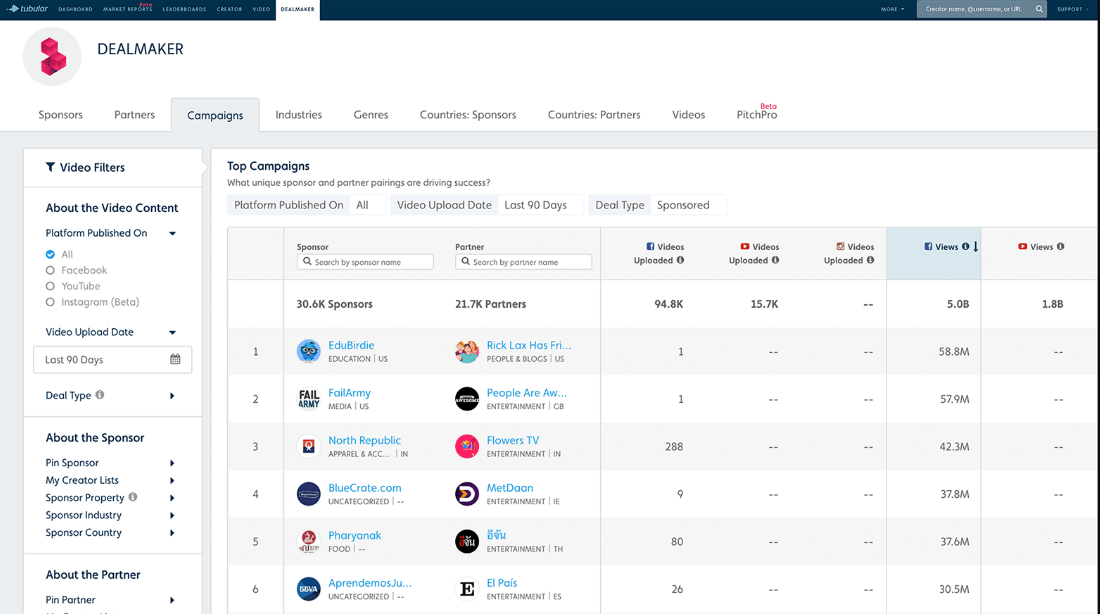Having plenty of YouTube stats is handy when planning your video content and tracking your channel’s success, but collecting all this data is tedious. To help you, we present five of the best places where you can get all kinds of YouTube-related statistics for your needs.
YouTube Analytics
When checking your YouTube video statistics, start with the site’s own analytics platform. YouTube Analytics tracks essential metrics like views count, watch time, and the number of subscribers, and presents them in a simple overview.
Users can then get a detailed breakdown of these metrics by clicking on any of the tabs on the dashboard.
- Reach Viewers: Details the number of impressions and views your videos get, including the number of unique viewers.
- Interest viewers: Presents the total and average watch time for your content. This tab also displays the level of viewer interest for your videos.
- Build an Audience: Gives the number of unique viewers that visit your channel and the average number of views that each viewer contributes.
The tabs present the data in an easy-to-follow format. You can get more information by clicking on each metric on the dashboard.
Getting additional information
YouTube Analytics also collects data for other metrics besides the basic ones. This other information includes Audience retention, which displays the average views duration for your videos. This YouTube stat is useful for gauging whether your videos are able to hold viewers’ interest, which will guide you in planning future content.
Another useful section is the Traffic Source, which breaks down where your viewers are coming from.
The section even displays traffic data based on the types of devices people use to view your videos. By studying the data, you get a good idea on whether to target desktop users or go more mobile-friendly for your next video.
YouTube Analytics’ limitations
Despite the wealth of data YouTube Analytics offers, it still has its limitations. One of these limits is the two-day delay in updating the stats on display. While this isn’t a big deal, the delay can still slow down your review process. There are some sections of the tool that display real-time data, which lessens the problem.
Another issue with Analytics is that it only displays your own YouTube stats. This means that you can’t do any comparative analysis between your content and that of other channels. The most you can do is to compare the basic metrics like views and the number of subscribers.
SocialBlade
SocialBlade is a social media analytics website where you can quickly search for YouTube stats. You only need to enter a YouTube username and it displays the relevant channel statistics, including its estimated earnings.
The site also assigns a SocialBlade rank for each channel that measures how influential they are. You can then use the rankings to quickly compare channels. The site even provides detailed comparisons for up to three channels. The comparisons are presented through both numerical data and interactive graphs for ease of use.
Tracking channel growth
SocialBlade displays a channel’s daily views and subscriber counts for the last 14 days. There are also daily averages for both, as well as the total subscribers and views count for the last 30 days. At the end of the chart is a Live Subscriber count that gets updated each time someone follows the channel.
The site’s Future Projection tool is another useful tool for studying a channel’s growth. It uses the channel’s trend data to predict views and subscriber growth for the next five years. Future Projections is useful for planning your channel’s short and long-term goals.
More efficient reporting
A great thing about SocialBlade is that it has a mobile app for viewing YouTube stats on the go. The app provides all the same information in a simple format. There are also tabs to view your stats’ monthly breakdown and individual video stats.
SocialBlade has also recently launched its new Report Cards feature. This lets users present their main YouTube stats in an eye-catching graphic. The site says they can use these cards as part of their pitch to impress the brands that they want to work with. The cards are available to paid users.
Statista
If you are looking for broader YouTube stats reports, Statista is one of the places to visit. The online marketing research company compiles a multitude of reports and studies from different sources. It even has a statistics sheet for YouTube itself, with information like the total number of users and the amount of video content being uploaded.
The sheet can be downloaded as a full report upon request.
You can also search Statista for YouTube-related stats about specific industries or regions. These are presented as interactive graphs. By hovering over the data points, you get more information about the specific stat. You can download the graphs for external use or share them in social media.
Using Statista for strategic planning
Statista is popular with businesses who need detailed industry reports for strategic planning. Outside of YouTube-related data, the site boasts of a million statistics covering over 80,000 topics. It offers market research services for businesses and groups looking for specific information.
It also has an infographics section for people looking for a more visual presentation of the stats.
Detailed articles accompany these infographics, giving readers greater context about the data they present. You can download and share these infographics and charts for free, provided that you credit the site.
Statista gets the statistics it provides independently from different sources. Because of this, there are times where the YouTube stats you are looking for might not yet be in their database. They do offer research services for clients needing specific studies, but this is geared more towards companies that individual users.
TubeBuddy
When reviewing your YouTube stats, you will often have several screens open for each information sheet. TubeBuddy is a marketing tool that provides a more efficient way of viewing your data.
The tool displays data from within the YouTube interface, meaning you don’t have to switch between screens. It is packaged as a browser extension, letting you quickly launch it during use.
TubeBuddy packs plenty of analytic tools for reviewing and assessing your channel’s performance, including:
- Brand Alerts: Tracks new YouTube content that mentions your brand.
- Channelytics: Presents the stats of any channel you want to review.
- Channel Valuation: Determines your channel’s value and the amount you can charge for sponsored content.
You can easily access these tools from within the integrated dashboard.
Improving your YouTube marketing strategy
You can also use TubeBuddy’s tools to study other channels, which is great for competitor analysis. It even has specific tools for the purpose, such as Competitor Alerts for tracking other channels’ new content. You can then review these comparisons using the Competitor Scorecard.
TubeBuddy’s data research tools are integrated with its video optimization tools. You can use the YouTube stats to plan custom responses, create playlists, or schedule video release. This gives you a lot of flexibility when developing your YouTube strategy.
You can install TubeBuddy for free with all the basic research tools. To access their other productivity tools, you choose between three different plans, starting at $9.
Tubular Labs
Tubular Labs is a data analytics company that has services for different social media platforms, including YouTube. The company is one of YouTube’s partners for its Measurement Program, which aims to improve the accuracy of its metrics.
One of Tubular Labs’ biggest draws is their detailed review of your views. This includes insights into your audience’s viewing habits. The site displays the other content creators and videos your audience follows, which you can use to determine the type of content they are interested in. They will even provide stats on the percentage of audiences commenting on your videos.
Tools for YouTube marketing
Another of Tubular Labs’ major features is DealMaker. It is a service that tracks the performance of sponsored and branded YouTube content. Creators can then use the tool to compare their own content against prominent ones and see how they fare.
The site says that this helps them put better value on their services when pitching, and find the right brands to partner with.
Tubular Labs has also announced a series of new tools for getting YouTube stats and competitor analysis. One of the tools, Performance Insights, is billed to deliver real-time statistical data to users faster. On the other hand, Compare Mode presents competitor data and analysis in an easy-to-follow visual format.
Use these tools and be updated with your YouTube stats
Having the right tools will help you more efficiently sift through the tons of YouTube stats available to review. Some of the best ones you can get are:
- YouTube Analytics: YouTube’s own analytics tool offers quick access and ease of use for creators.
- SocialBlade: SocialBlade’s daily metrics and Future Projection tools are useful for tracking your and your competitor’s channel growth.
- Statista: A good go-to place for researching YouTube related statistics.
- TubeBuddy: TubeBuddy’s integrated stat screens and tools make tracking your YouTube data easier.
- Tubular Labs: They give you a detailed review of your views and are certified by YouTube itself.
Take advantage of these tools and sites to get all the YouTube stats you need and plan your video marketing strategy. Who knows, you might be the next one to be at the top of the charts.
Date: November 26, 2018 / Categories: Analytics, Statistics, / Author: Rich Drees