Ever since the launch of YouTube in 2005, it has shot itself to the top as the primary choice for uploading and watching videos from the internet. Statistically, in a minute, more than one hour of video is uploaded to the platform.
In the US and UK, YouTube is the most visited social media channel, making it by far the most visited amongst video sharing platforms.
Still, as popular as this platform is, if you’re not familiar with how things operate there, we’ve arranged a list of things you should know on how to use YouTube.
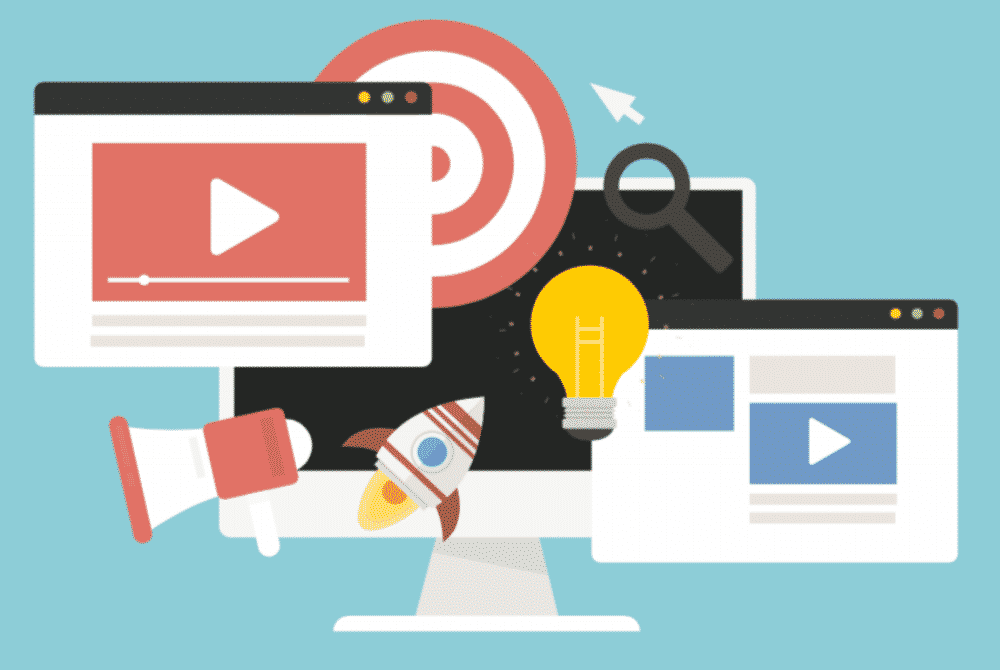
1. Setting up a YouTube account
It is easy to get started on YouTube than other social media platforms; this is one of the significant reasons why it is one of the most popular on the internet. To set-up, your YouTube account, go to the website (www.YouTube.com), when you reach the Homepage, tap on the blue sign-in button that you will see at the top-right corner of your screen. Before you can even think of buying YouTube views on your YouTube channel, you will need to make it!
As a newbie on the platform, YouTube will direct you to a place on the screen, asking for your Gmail details. Tap “Create New Account” at the upper-right corner of your screen. There, YouTube will ask for your details like email address, name, and password. Once you’ve put in all those details, tap on “Continue” at the bottom right corner of your screen.
2. Uploading Videos on YouTube
YouTube ensures that uploading a video on its platform is stressless. All you have to need is to tap the upload button that is at the top-right corner of their Homepage, and you’ll be led to the library of your device.
Your video should be in the following formats; .avi, WMV, mp4, MOV, and m4v. These video formats are the most straightforward video formats to upload in, if you have a video with a format other than those above, then you have to download a third-party app to convert it into an approved form.
One can choose videos from your files or drag and drop and drop a video into the space provided for such an action.
You can put a restriction on those that can view your video; you will find this at the point of uploading your video. People have four choices, which are;
- Unlisted: An unlisted video won’t appear in a YouTube search or your YouTube channel, but can you can see it, and anyone you choose to share or has access to the link.
- Public: if you choose public, it means that anyone who comes to your channel or who searches for your videos will have access to watch the video. YouTube can also put your video in people’s feed, based on their algorithm
- Private: You’re the only one that will have access to the video. The video will neither show up on people’s feed, searches, or on your channel. It is the most secure way to keep a video on YouTube.
Another option you can explore for sharing your videos with your audience is YouTube live. Here, YouTube allows you to host a live video, where everyone that is subscribed to your platform will get a notification that there is a live video.
3. Using YouTube Analytics
YouTube Analytics is a tool developed by Google to allow you to know how your video and channel are faring. It gives you up-to-date reports and metrics on everything related to your YouTube account. Some categories of the video you’ll have access to include the minutes your video viewers spent watching each of your videos, the total number of subscribers and video views that you have, and some information on the viewers. Some of that information that you’ll get on your viewers include age, the gender, and the country of each of your viewer.
With the information on YouTube analytics, you can tailor your content to further appeal to your viewers.

4. Subscribing to YouTube Channels
Due to the number of channels on YouTube, it can be an enormous task to find a YouTube channel that you’ll like to subscribe to, especially if you’re a newbie on the platform. Although YouTube does a great job of suggesting videos to watch to you, it in itself does not eliminate the difficulty in searching for a channel that will excite you.
The easiest way to find a channel is by taking a look at the subscription of others. For example, if you find a channel on sports that you love, to find other similar channels, you can go through the list of channels that the channel is subscribing to, chances are, you will have interest in watching the same set of videos and you may not, but it’s worth the try.
Some YouTubers suggest other channels that they enjoy watching; you can look out for those shoutouts.
5. Handling trolls and commentators
You will come across a lot of YouTubers who, because of the anonymity that the platform provides, hide underneath that to bully people who they’re envious about or who they feel like bullying. Depending on how often you use the platform, you will likely come across this set of annoying individuals. Here’s how to respond to their shenanigans;
- Block their accounts: You can block a user from commenting on your platform; this is the best way to treat users who are threatening and abusive. However, be careful of how you use this feature as it has the potential to reduce the number of engagement you get on the platform.
- – Ignore them: If you’ve got a thick skin and you’re sure that their comments won’t emotionally disturb you, then it’s best to ignore them, they may just be having a bad day after all.
To be a YouTube star, you need to learn how to take trolls with levity. You must have a thick skin like that of a rhinoceros. Also, a critic may be trying to point out your flaw, just that the delivery is wrong.
Date: February 9, 2020 / Categories: YouTube, / Author: E O